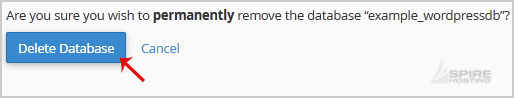1. Log into your cPanel account.
2. In the Databases section, click on MySQL Databases Icon.
![]()
3. Under Current Databases, you can see a list of all your databases. Locate the Database you wish to remove and then click on the Delete icon.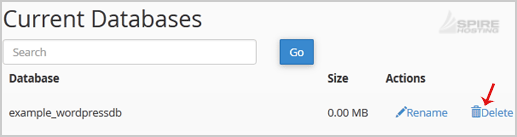
4. Click on the Delete Database button.